|
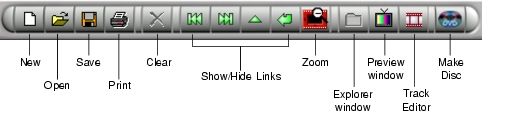
|
When ReelDVD is first launched, the main Tool Bar is found just below the menu bar and above the Storyboard area. Click and drag on the tab at the left of the bar to detach it, making it a floating window.
The buttons on the Tool Bar (described left to right) provide quick access to a number of often-used functions:
New Project Creates a new, blank project. (Prompts to save current project if necessary.)The functions of the New, Open, Save, Print, Clear, Zoom In/Out, Explorer window, Track window, Preview window, and Make Disc buttons on the Tool Bar can also be accessed via ReelDVD’s menus (see Menus and Dialogs).
|
Sonic Solutions/ Voice: 415.893.8000 Fax: 415.893.8008 info@sonic.com |